Open default canvas on Photoshop, use whatever solid color you want. Choose the best heart shape you want. Remember to use blogger icon base color.
Use Ellipse Tool and make it position such shown below. Add gradient overlay on it with white and blogger icon color. Set as default setting. If you've done, press Alt+Ctrl+G to create clipping mask.
Merge visible heart shape and clipping mask ellipse.
Till now, I'm still difficult to find the exact font for blogger icon. To have such blogger font icon is by selecting it and copy. Drag and drop its copy into your canvas. Always convert it to shape before do any action.
Add stroke to all shape layer with the same setting. Focus your setting on gradient file type with the same color with both shapes. Also you can add gradient overlay on B shape icon to make it more attractive.
Type BLOGGING and FROM HEART in different layer. Use the base color and whatever font style you want.
Add stroke to BLOGGER text and set it setting such shown below.
Add stroke to FROM HEART text and set it setting such shown below. The different is only on Angle.
Till this step, it's all about your imagination. You can add rounded rectangle and more shapes for best view. I'm sure you'll have better than mine..
It finished. We're ready to go to distro print shop.
Try this design in different color t-shirt to get the best for you.
All done, finally let's have more fun in blogging if you do this from heart. "Copy paste" is bad and I'm sure you're gonna bored soon. Let's do all thing with hobby..and my hobby is blogging.
Thank you for supporting this belajar design t-shirt. Here is PSD and JPEG file from this post. See you next design...




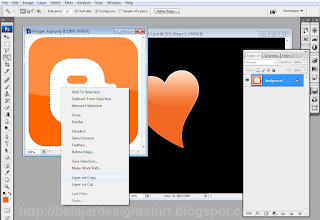

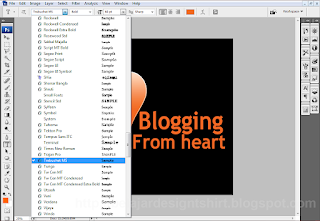





4 komentar:
Nice design i was helpful to start my own idea of design. Visit my Creative back then you will see other creative tutorials.
www.creativelayer.blogspot.com
Do me a comment there. thanks.
Thanks for visiting and comment. Your link is very helpful to enrich my content and idea...always keepin' touch...
like it!!! ^^
I Love this one.. good idea! I wanna starting blogging from heart,, it's a bit shamefull for me if jst copas" i wanna learn to be a real blogger"
Posting Komentar