Easy going but full of meaning. That's what I wanna tell you about this design t-shirt process. No special tecnique set and used. It's only made of shapes and special font with Arabic style. The Jargon such " Say no to drugs" and this t-shirt "no alcoholic not only in Ramadhan". Ok, let's start our belajar design t-shirt...
Open default canvas on photoshop with solid color #f9f8d9. It's similiarly looks like cream. Activate custom shape color (U) and choose shape tymose stop. Find it on download area. Choose your own base color. In this case I used green.
Choose custom shape bottle and make its position inline with letter O in stop text. See the screenshot...!
Add each shape layer with Inner Shadow Layer Style. Click Layer > Layer Style > Inner Shadow.
Set Inner Shadow; Blend mode: Normal, Color: black, Opacity : 100%, Distance: 5px, Size: 10px, and default for other setting.
Add bottle shape layer with Stroke. Click Layer > Layer Style > Stroke. Set size 10px, Opacity 100%, normal blend mode, and choose same color as canvas.
This what you can see if you're on right track.
Activate your Horizontal Type Tool (T), choose Alhambra Font type. Type NOT ONLY IN with green color.
Type RAMADHAN the did before, but use Alhambra Deep Font type.
Give Stroke on each text layer. Set size 10px, position outside, normal blend mode, Opacity 100% with the same color with text. Don't worry, your text getting bigger now.
Give Inner Glow on each text layer. Set Blend mode: Normal, Opacity: 100%, Color: Canvas color, Size: 10px, Range: 1% and another setting is default.
This what you can see if you're on right steps.
Try this on your blank t-shirt and show on...Change your base color to syncronize it with your blank t-shirt.
Ok, I think enough untill now. Don't forget to download PSD and JPEG file of this post. And Always keep on track with belajar design t-shirt. See you next design!










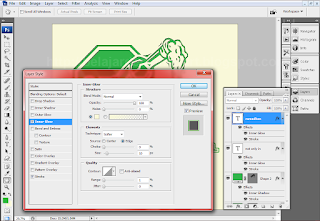


5 komentar:
wow..nice design, i think..:)
thnks infonya sob..bermanfaat bagi saya khususnya yang membaca..menanmbah ilmu juga..bila berkenan kita tukeran link sob yah..bila berkenan tukeran link komment dibloggku yah sob..happy blogging yah..sukses selalu
Nice... Btw, where did you get Alhambra Deep Font type?
All Thanks for comments..
@numberOne: You can find it in my Download area or link in this post. Also you can visit http://www.dafont.com/ as my source font instead...thanks for the attention and support!
thanks for the link :)
Posting Komentar