By using blank t-shirt template, your designing activity become easier and you can see your creation directly on canvas. Extract your downloaded .rar file and you find a folder Belajar Design T-Shirt which contains Blank T-shirt Template PSD File. This is used to design. If all have done, now we can can start to use it.
First of all, go to your Photoshop program. In menu bar File > Open and browse your Blank T-shirt Template PSD File located.
Double click on PSD file or select > Open. Now your blank t-shirt template is on.
Click on Layer on the right side of Photoshop bar, and you see layer Blogue and Shirt red cyrcled. They are dinamic. We are able to change the colour of blank t-shirt or add/remove layer on Blogue logo area. How about Textures, Instructions, and Shadow? They are default. Never making change on them.
To change the colour of your blank t-shirt template just click small errow next to shirt layer. Double click Color Overlay. In Layer Style Pop Up window, click blank t-shirt color. Personalize your own color in select overlay pop up window. Press OK and OK if you've done.
You can remove the logo to have your own. And here they are.
The area where you can start to design t-shirt.
Keep on designing t-shirt!
First of all, go to your Photoshop program. In menu bar File > Open and browse your Blank T-shirt Template PSD File located.
Double click on PSD file or select > Open. Now your blank t-shirt template is on.
Click on Layer on the right side of Photoshop bar, and you see layer Blogue and Shirt red cyrcled. They are dinamic. We are able to change the colour of blank t-shirt or add/remove layer on Blogue logo area. How about Textures, Instructions, and Shadow? They are default. Never making change on them.
To change the colour of your blank t-shirt template just click small errow next to shirt layer. Double click Color Overlay. In Layer Style Pop Up window, click blank t-shirt color. Personalize your own color in select overlay pop up window. Press OK and OK if you've done.
You can remove the logo to have your own. And here they are.
The area where you can start to design t-shirt.
Keep on designing t-shirt!

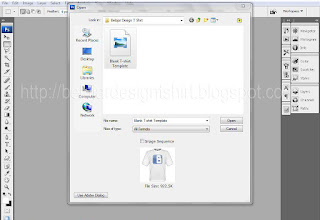

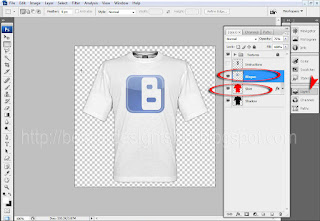



0 komentar:
Posting Komentar