Open default canvas on your photoshop with white solid color. Activate your Custom Shape Tool and choose shape [danijeL] shown screenshoot below. Set green base color.
Choose another DanijeL shape and put it inline with the first one.
Merge visible both shapes. Click Layer > Merge visible. Make sure to hide Color Fill 1 and top shape is selected before you do this.
Here is what we've got till this step.
Open Blogger icon shown on screenshot below. Use Magic Wand Tool (W) to select B white area. Right click on selected area and choose Layer Via Copy.
Drag and drop B copied layer on green shape area. See screenshot...!
Select Layer 1 (B copied). Press Ctrl+J on keyboard four times to duplicate or make four B copied.
Re-position all B Layer such shown on screenshot below.
Convert all B layer to Smart Object. Right click on each layer and Convert to Smart Object.
Press Ctrl+T to resize B layer and fix their position.
Merge visible all B layer. Make sure to hide Color Fill 1 and Shape 2 before you do this.
It's opsional to merge two layer left. You can do this to make easier in designing next steps.
Type GO GREEN and BLOGGER in different layer. Use Catull font type with green color.
Give stroke on each text layer. Set size 10 pixel and same color as text.
Merge visible all text layer.
Activate your Ellipse Tool and make its position on text shape layer. See screenshot...!
Add Gradient Overlay on Ellipse. Choose green and white gradient color and OK. To finalize, press Alt+Ctrl+G on keyboard to Create Clipping Mask on ellipse.
Here it is the final result of what we've done.
Check it out on your own t-shirt.
Thanks for being here with belajar design t-shirt. Keep on to Download PSD and JPEG file of this design. See you next design t-shirt...





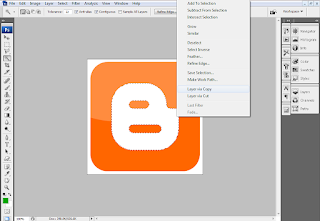
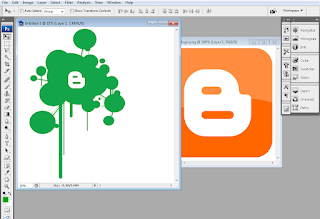



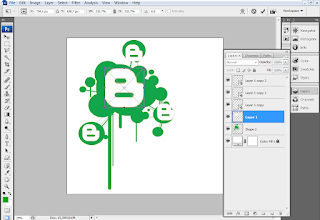



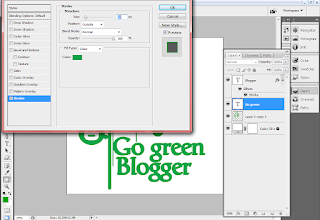

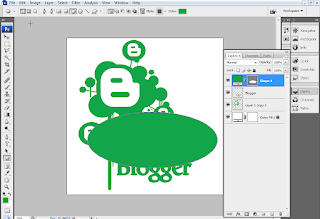

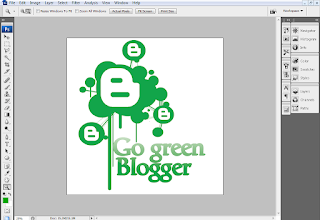

6 komentar:
would you make it for me...?wkwkwkwk...
i like this one..
Hehe...How appreciate I am Mam...but I believe, you can do it yourself...thank you!
bagus banget....
Zianka - Batik | Bordir Tasikmalaya
your design really looks cool buddy, can i use this one and have it printed on my shirt??? thanks
Don...
Make yourself...all it's yours. Thank you!
bagus desain kaosnya...untuk desain yg lainnya bagaimana bos?
Posting Komentar