Here again and post on belajar deisgn t-shirt. A place where we can learn design t-shirt with Photoshop. And in this post moment, I'll show you how to make a design using brush and font combination. You can download Brush and Font needed for this design in download area. Ok, let's start to design!
Open new custom canvas with black solid color. Type new text DemoniaC with capital on D an C. Use Font Old English Text MT and white color.
Keep on to type letter D and C in different layer. Use Font Parchment with size bigger than DemoniaC text.
Arrange letter D and C in line with text DemoniaC. Right click on each text layer to convert all text layer into shape.
Make sure to put DemoniaC layer above shape layer D and C.
Click on Vector Mask Thumbnail on Shape Layer D. Press Ctrl+X on keyboard to cut the shape.
The canvas become white. Let it be. Click on Vector Mask Thumbnail on Shape Layer C and press Ctrl+V to paste the Shape Layer D on C. Do same on DemoniaC Shape Layer. You can see now, all shape layer combined into one layer, it's Shape Layer C.
Delete DemoniaC and D Shape Layer. It's only one active layer now. It's Shape Layer C.
Give Stroke Layer Style on Shape Layer C. Use Size between 8 to 10 pixel and red color.
Create a new layer. Make sure to put the new layer below Shape Layer C. Activate Brush Tool (B) and choose Tatto Brush Style you like. In this case used Tattoo 07 with red base color.
At last, change the base color of shape layer C into background color (black).
Here what we got. I'm sure what you've got better than I have.
Try this design on your blank t-shirt template. And this what we can see...
That's all. Thanks for being here with belajar design t-shirt. Don't forget to Download PSD and JPEG file of this totorial. Keep on to learn design t-shirt!
Open new custom canvas with black solid color. Type new text DemoniaC with capital on D an C. Use Font Old English Text MT and white color.
Keep on to type letter D and C in different layer. Use Font Parchment with size bigger than DemoniaC text.
Arrange letter D and C in line with text DemoniaC. Right click on each text layer to convert all text layer into shape.
Make sure to put DemoniaC layer above shape layer D and C.
Click on Vector Mask Thumbnail on Shape Layer D. Press Ctrl+X on keyboard to cut the shape.
The canvas become white. Let it be. Click on Vector Mask Thumbnail on Shape Layer C and press Ctrl+V to paste the Shape Layer D on C. Do same on DemoniaC Shape Layer. You can see now, all shape layer combined into one layer, it's Shape Layer C.
Delete DemoniaC and D Shape Layer. It's only one active layer now. It's Shape Layer C.
Give Stroke Layer Style on Shape Layer C. Use Size between 8 to 10 pixel and red color.
Create a new layer. Make sure to put the new layer below Shape Layer C. Activate Brush Tool (B) and choose Tatto Brush Style you like. In this case used Tattoo 07 with red base color.
At last, change the base color of shape layer C into background color (black).
Here what we got. I'm sure what you've got better than I have.
Try this design on your blank t-shirt template. And this what we can see...
That's all. Thanks for being here with belajar design t-shirt. Don't forget to Download PSD and JPEG file of this totorial. Keep on to learn design t-shirt!

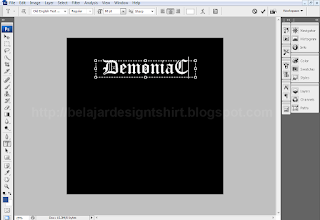




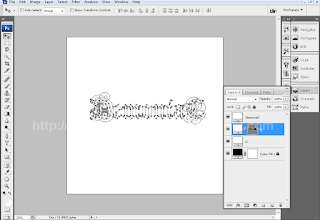

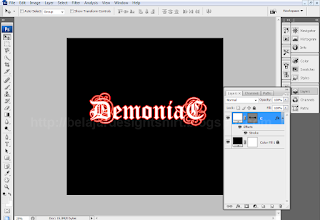
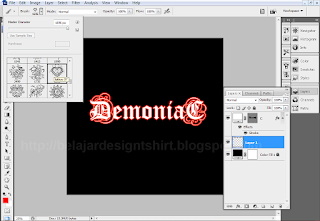

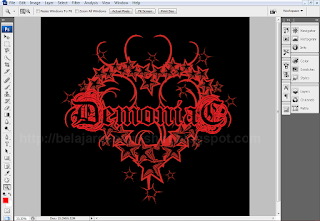

4 komentar:
I Love this one! so cool "DemoniaC"
its so cool...:)
bersilaturrahmi serbari followers no 35 kawan..
klo mo pesan kaos sekalian di rancangin kira kira berapa duit ne bang ( harga standar )
All...thanks for comments..!
@OdahEtam: hehehe...kayaknya gak perlu pesan dech. Tinggal ikutin aja tutorialnya dan praktek. Jika ada kesulitan kita bisa sharing bersama. File JPEG dari tiap post tutorial dah siap pake utk cetak distro. Tinggal cari kaosnya aja...hehe
Selamat mencoba...!
Posting Komentar